Defeat Fingerprint Sensor#
There is definitely something fishy going on in Kringle Castle. It might be time to explore Santa's office for any information on the culprit.
Objective#
Bypass the Santavator fingerprint sensor. Enter Santa's office without Santa's fingerprint.
Difficulty: 3/5
Solution#
Looking at the code that runs the elevator, we see that btn4 (the button for Santa's Office) has a different function that handles click() events:
349 350 351 352 353 354 355 356 357 358 359 360 361 362 363 364 365 366 367 368 369 370 371 372 373 374 375 376 377 378 379 380 381 | |
Of particular note are the checks on line 5: a check to see that the button has a
class powered, and that the user has a token besanta. Solving the hasToken('besanta')
check is simple: the function hasToken checks for the existance of an item in the
tokens list. In the JavaScript console, we can add besanta to tokens with tokens.push('besanta').
Solving the powered is a bit trickier. The powered class is added to the button by the function renderTraps(), called inside a continually-updating event loop for drawing the Sparkle Stream on the screen. Manually adding powered as a class to the button, or modifying the powered[] object in the JavaScript console results in the powered state being removed. One can build a rather convoluted method to split and color the Sparkle Stream:

But there is a simpler solution: power a single receiver, such as the green one:
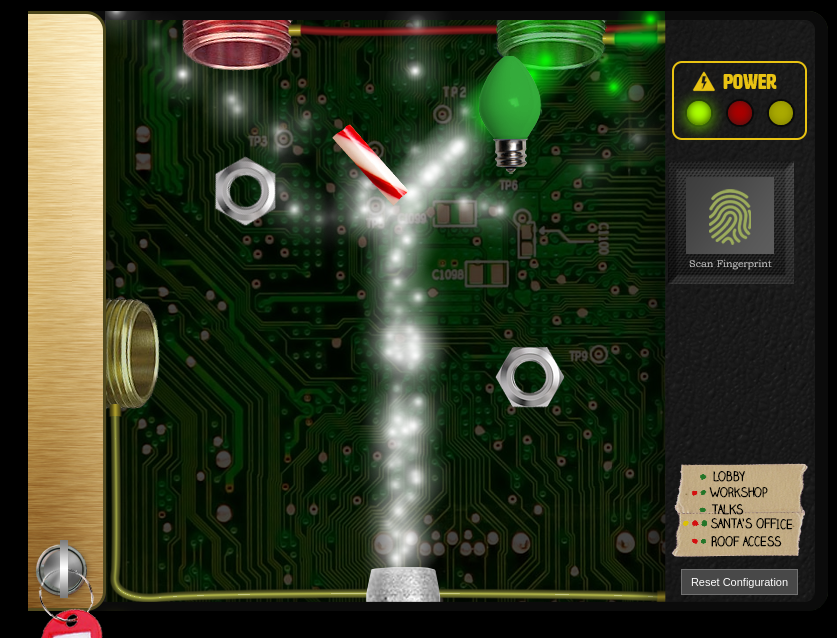
Then change what floor the button sends us to when it is clicked. Open the elevator
panel, make sure the green receiver is powered, then open the Developer tools. In the
Inspector tab, find the one of the buttons that has the powered class:
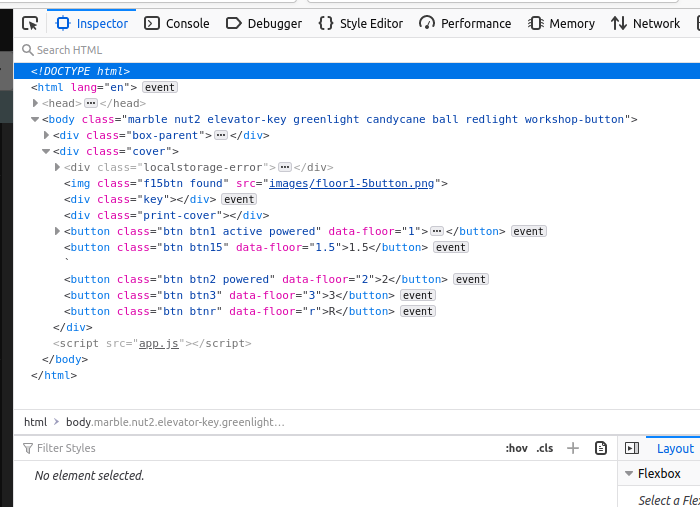
Then, edit the data_floor attribute to be 3 (the floor number of Santa's Office):
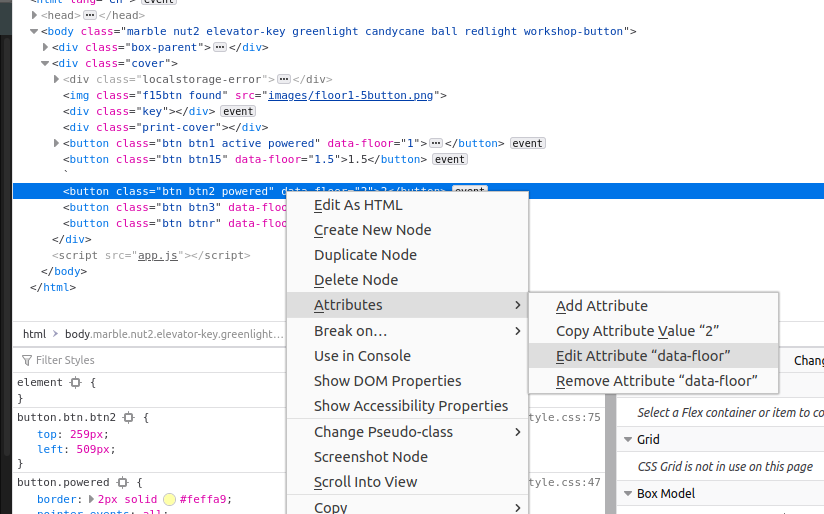
Click the modified button, and you'll be taken to Santa's Office.
Answer#
Visit Santa's Office.