Investigate S3 Bucket#
This objective involves two distinct parts: finding a unpotected S3 storage bucket, then determining the content of the bucket.
Objective#
When you unwrap the over-wrapped file, what text string is inside the package? Talk to Shinny Upatree in front of the castle for hints on this challenge.
Difficulty: 1/5
Shinny Upatree's dialog#
Hiya hiya - I'm Shinny Upatree! Check out this cool KringleCon kiosk! You can get a map of the castle, learn about where the elves are, and get your own badge printed right on-screen! Be careful with that last one though. I heard someone say it's "ingestible." Or something... Do you think you could check and see if there is an issue?
Hints#
It seems like there's a new story every week about data exposed through unprotected Amazon S3 buckets. Robin Wood wrote up a guide about finding these open S3 buckets. He even wrote a tool to search for unprotected buckets! Find Santa's
packagefile from the cloud storage provider. Check Josh Wright's talk for more tips! Santa's Wrapper3000 is pretty buggy. It uses several compression tools, binary to ASCII conversion, and other tools to wrap packages.
Solution#
To find the unprotected S3 bucket, we'll use the tool bucket_finder installed on the terminal labeled Investigate S3 Bucket. There is a sample wordlist included in the bucket_finder directory:
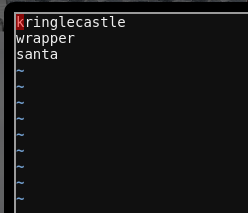
Unfortunately, running bucket_finder -d wordlist doesn't find the relevant data, so we'll need do some guesswork on what the bucket we're looking for will be named. We try a few guesses, based on the hints and dialog:
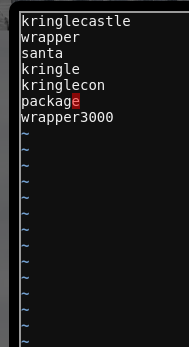
And have some success:
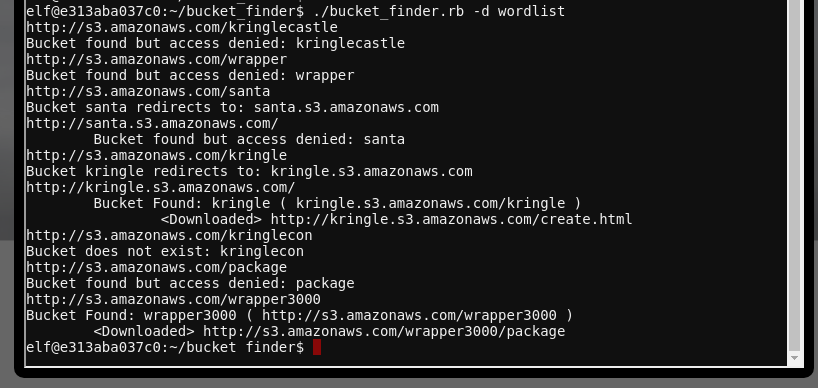
The -d flag passed to bucket_finder specifies that we want any content in the bucket downloaded locally. We see it downloaded the file package from http://s3.amazonaws.com/wrapper3000. Let's see what's in it:
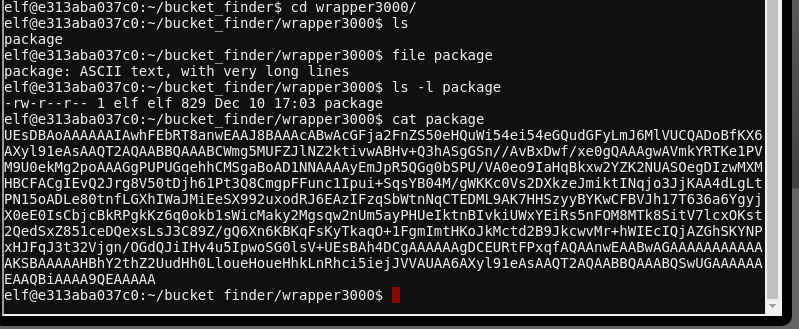
It's base64-encoded data. We can decode it with base64 -d package > package-1. Running file package-1 shows that it's a .ZIP file. Checking the content of the ZIP file reveals a very strangely named file:
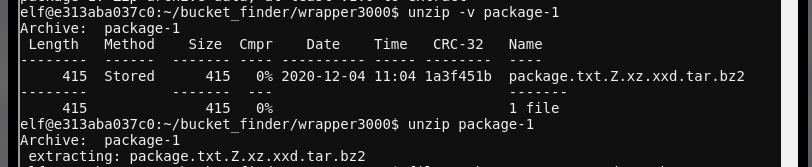
From the list of extensions on the file, we'll need to use the following utilities to extract the file:
1. bunzip2
2. tar
3. xxd
4. unxz
5. uncompress
xxd may not be familiar to some users. It's a tool for displaying files as hexdump, or re-creating a binary file from a hexdump:
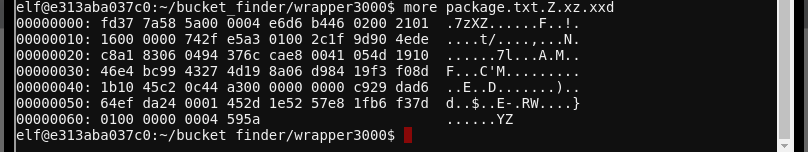
We use xxd -r to re-create the .xz file, and proceed to extract the final package.txt and see it's contents for the objective:
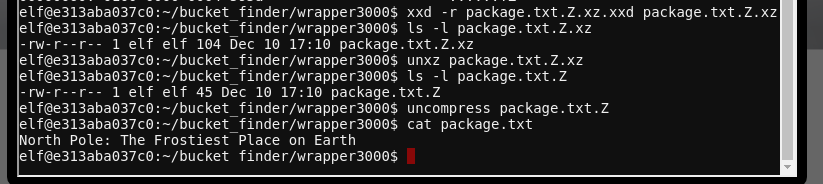
Answer#
North Pole: The Frostiest Place on Earth